Make your Documents folder your Dropbox
I recently purchased a premium Dropbox account to make working across multiple machines a little easier. I didn’t want to have to think about what and when to move stuff into my Dropbox, I just wanted my Documents folder to be my Dropbox.
1. Move your Documents into Dropbox
First you need to copy any existing contents of your Documents directory into a new directory inside your Dropbox folder named ‘Documents’.
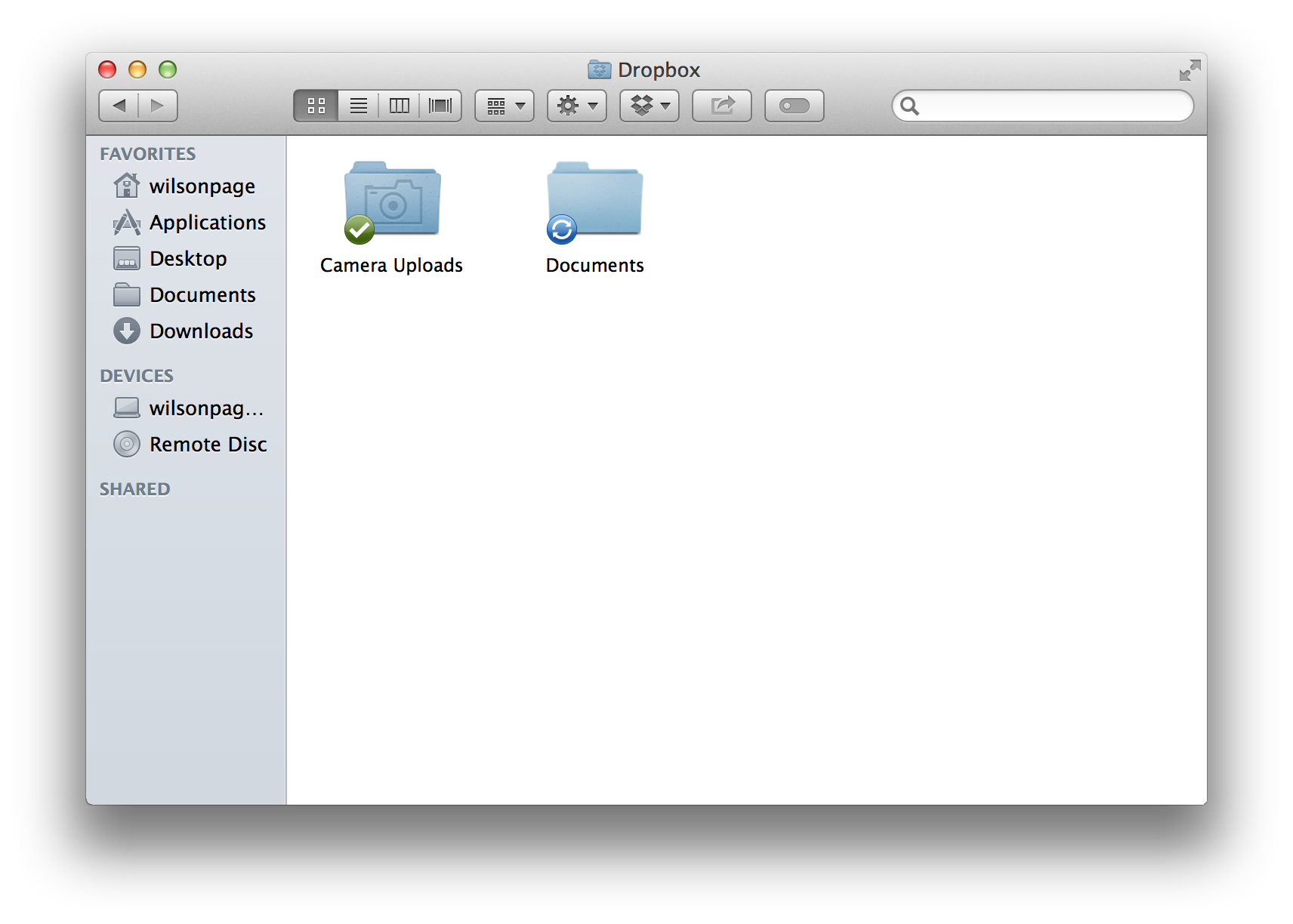
2. Delete your Documents directory
Now your Documents directory empty is empty we need to delete it. OSX won’t let you do this from finder so we have to go open terminal.
$ sudo rm -rf ~/Documents3. Link your Dropbox Documents
Now we create a ‘symlink’ (or ‘alias’) of the new ~/Dropbox/Documents directory back to the original Documents locations.
$ ln -s ~/Dropbox/Documents ~/Documents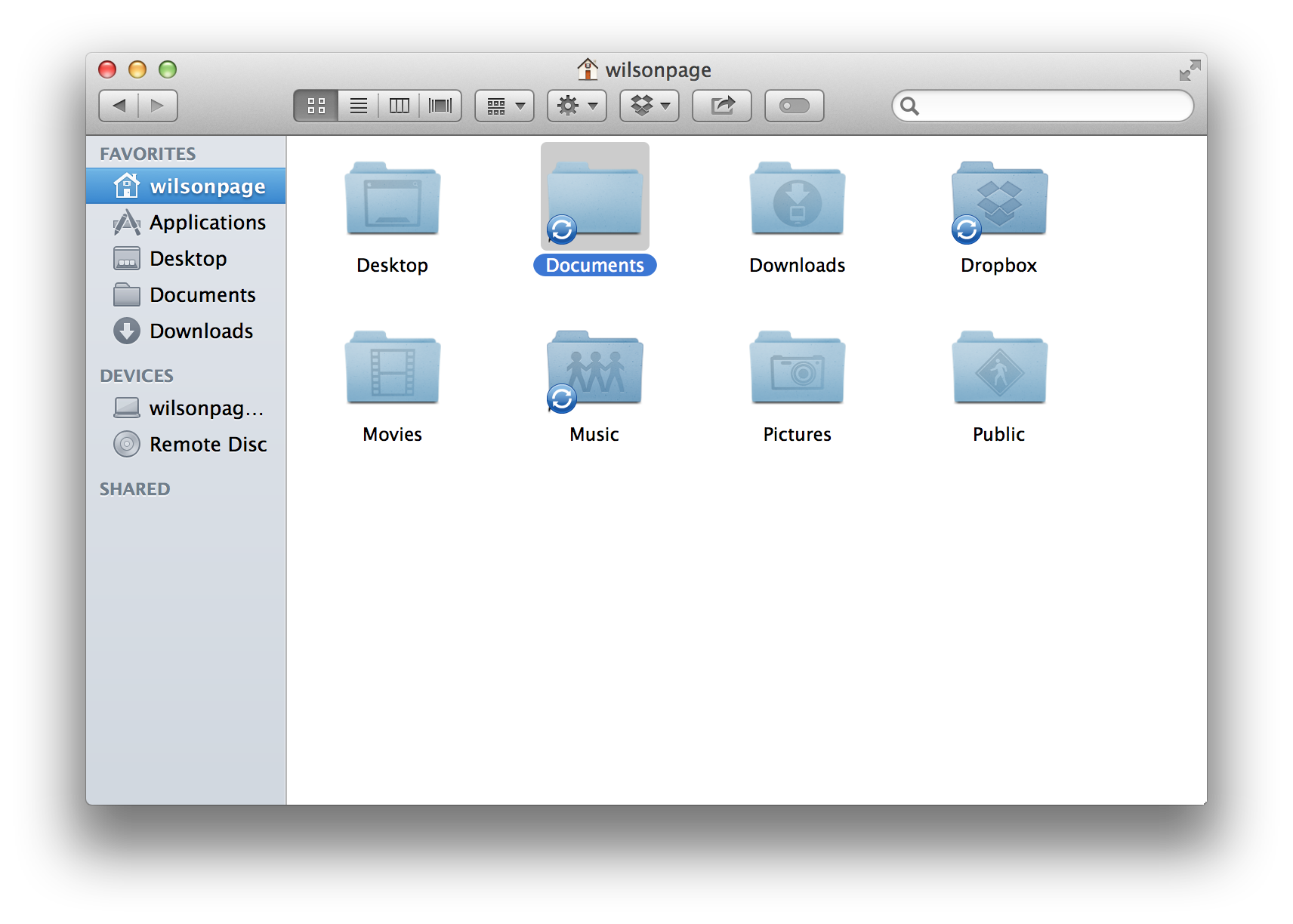
That’s all there is to it.